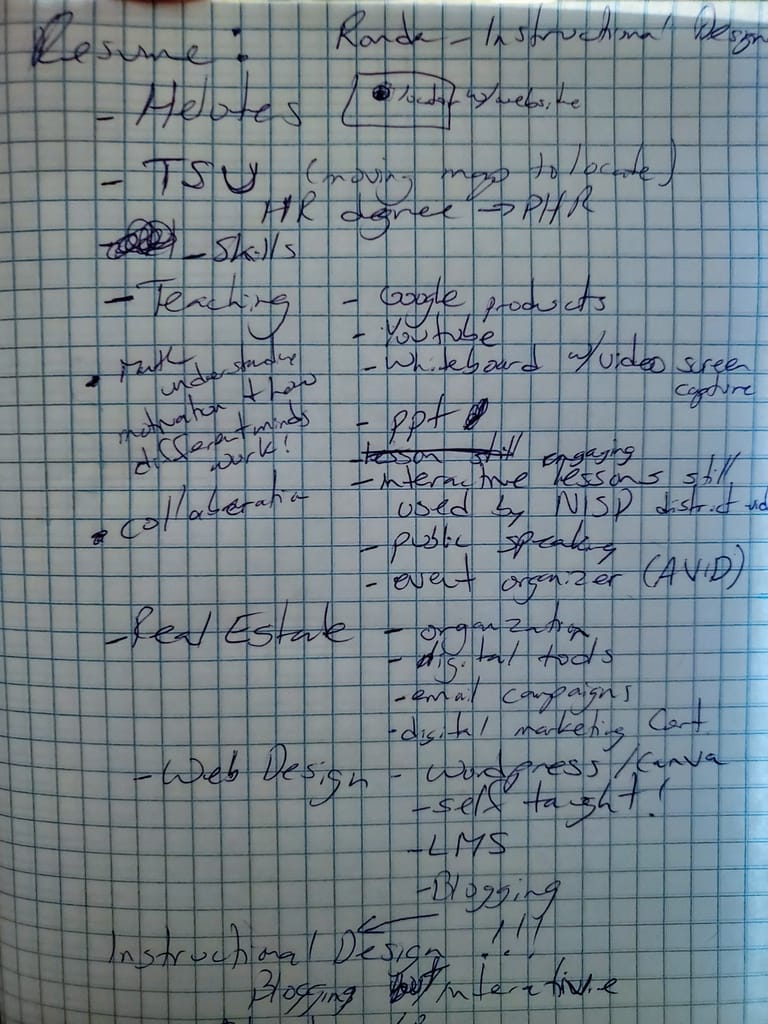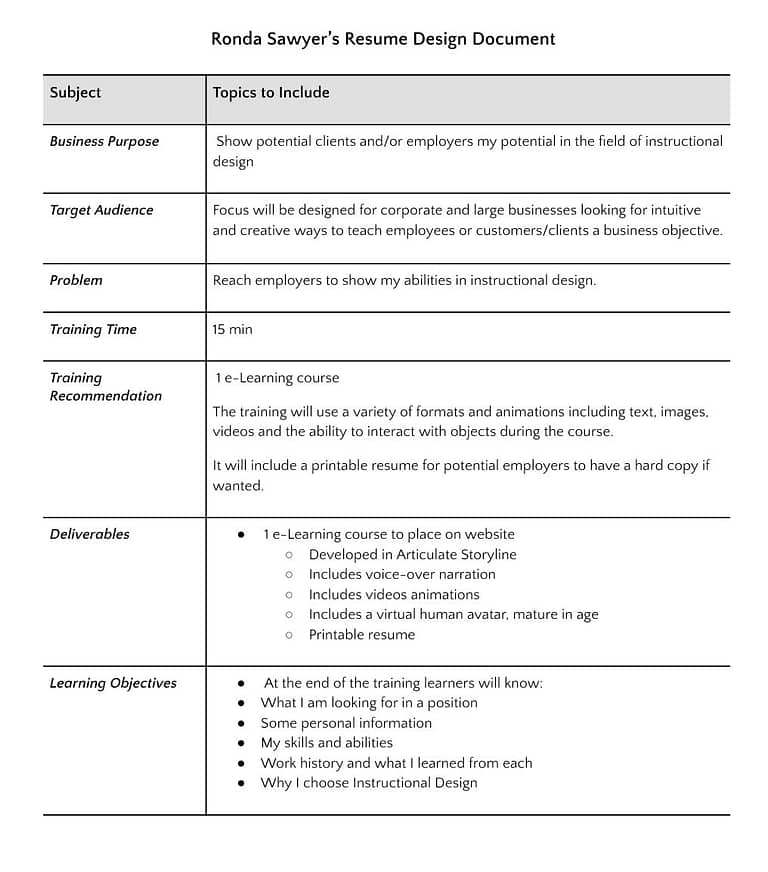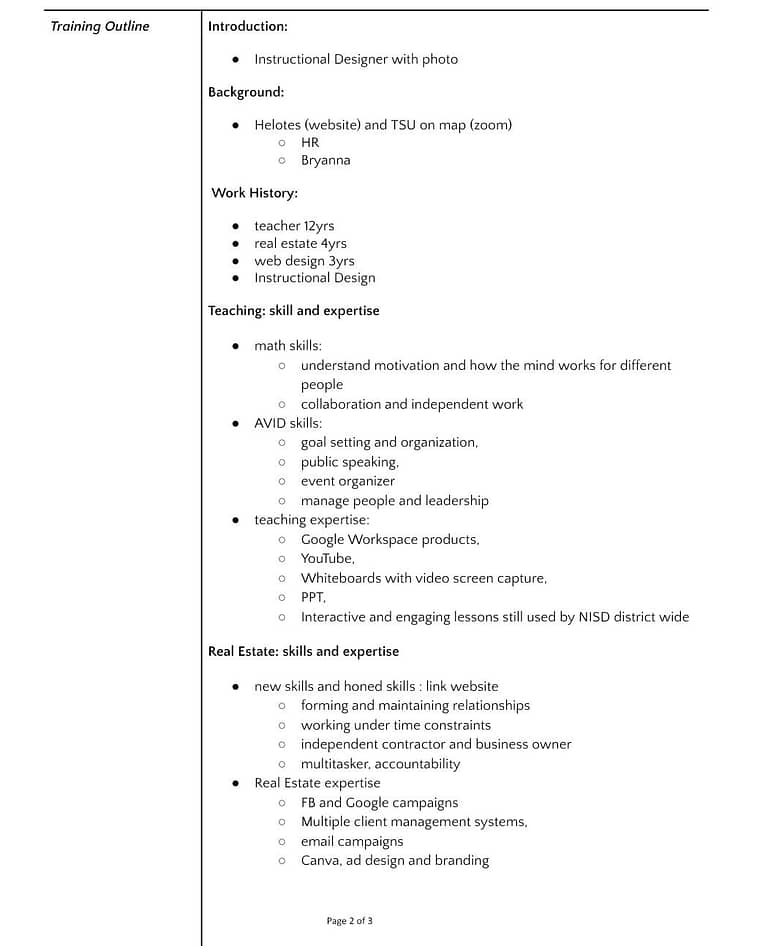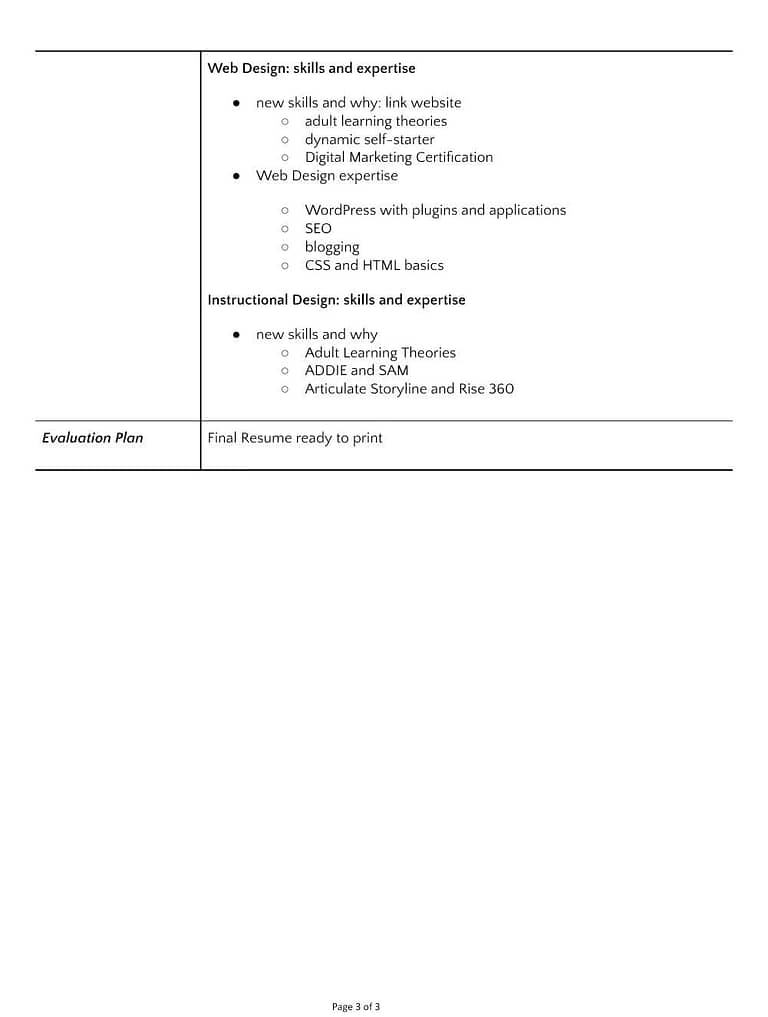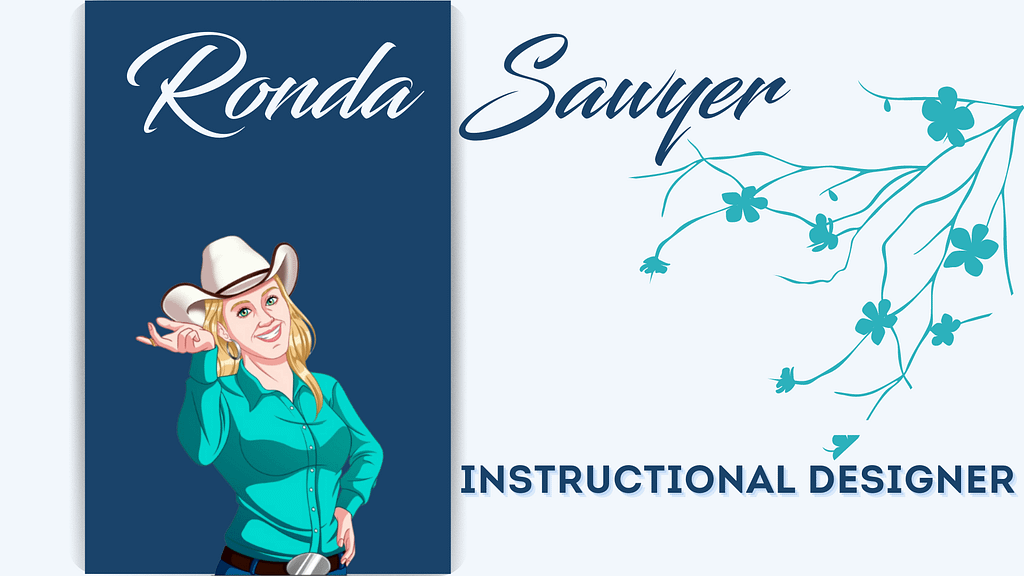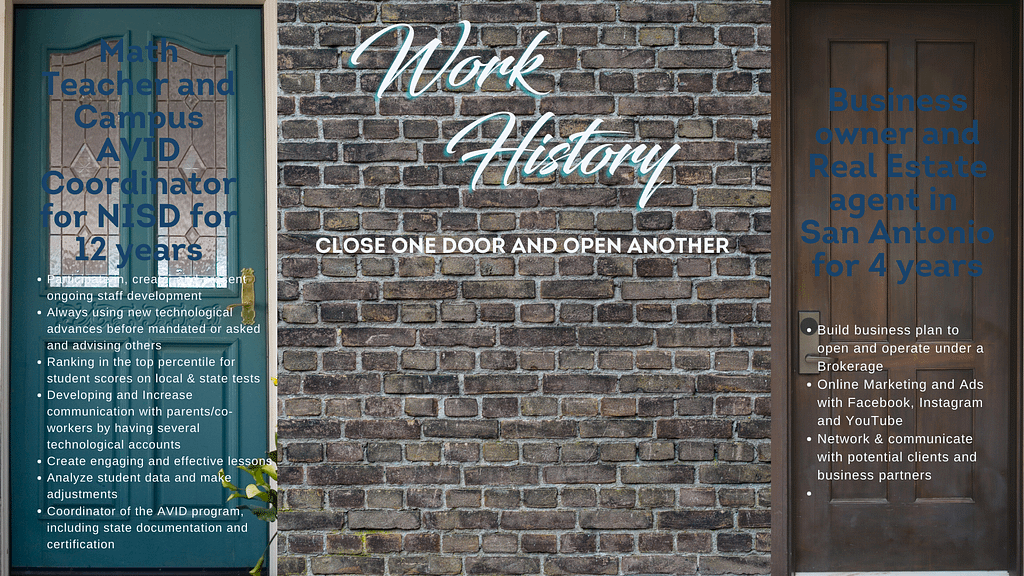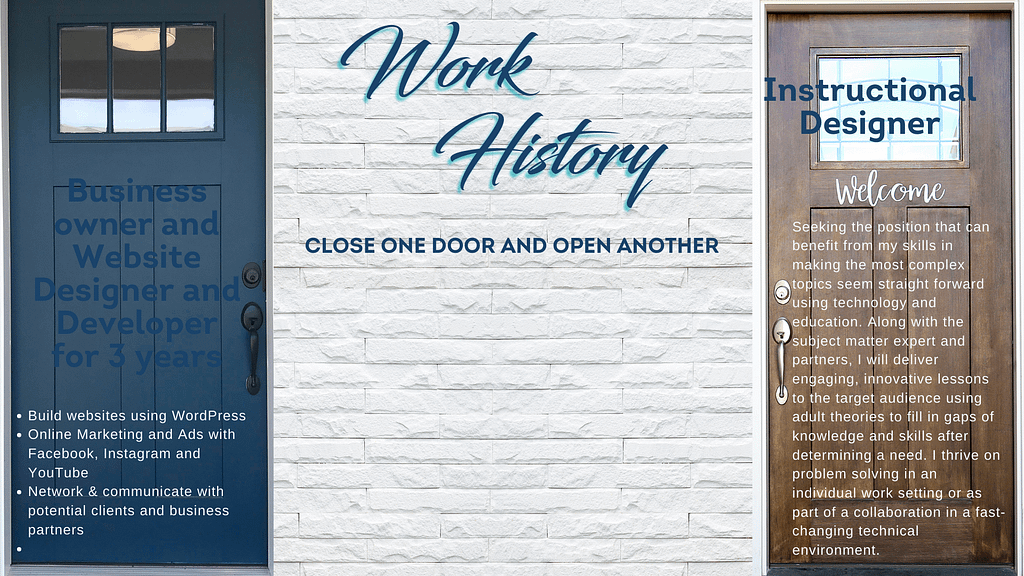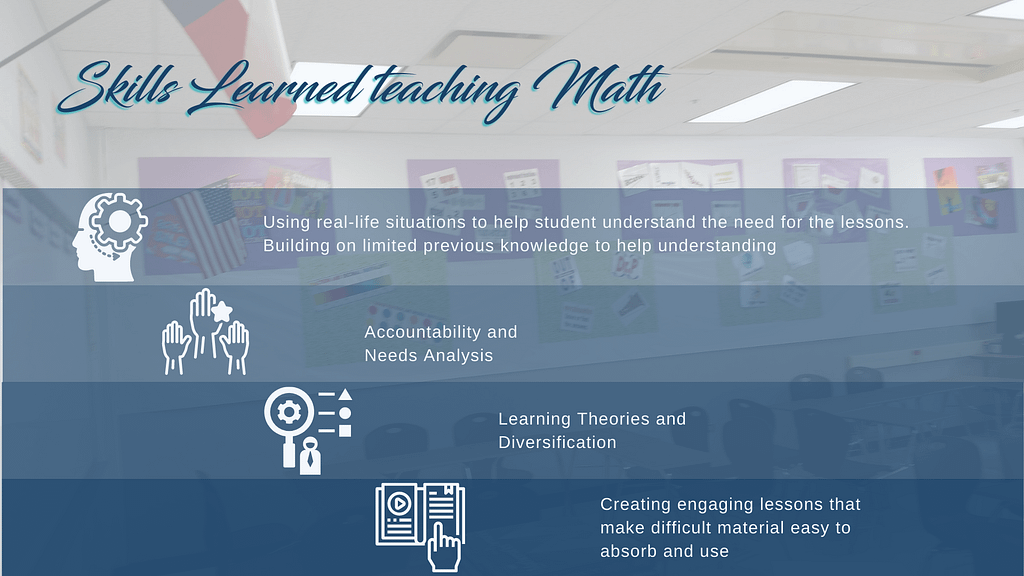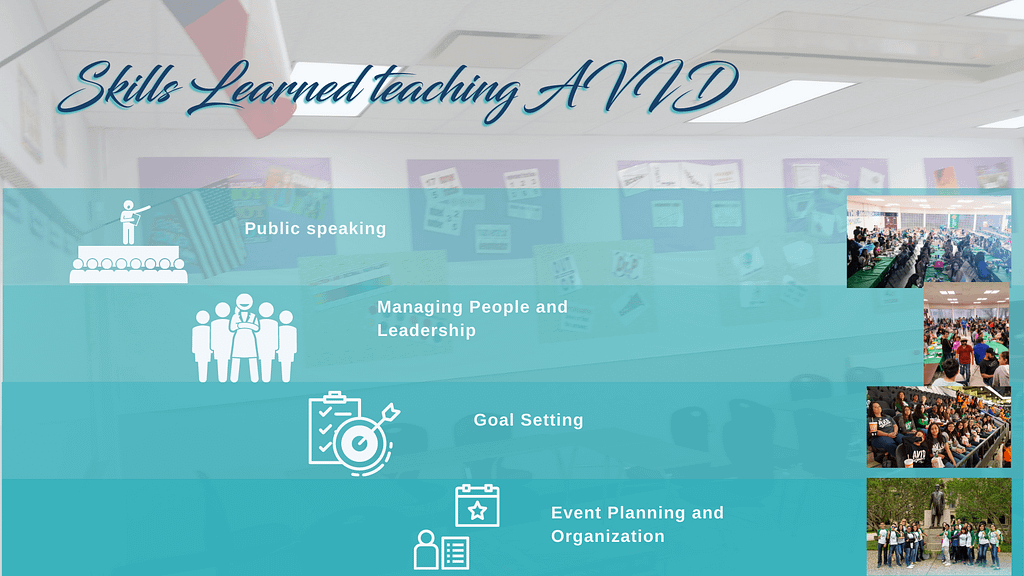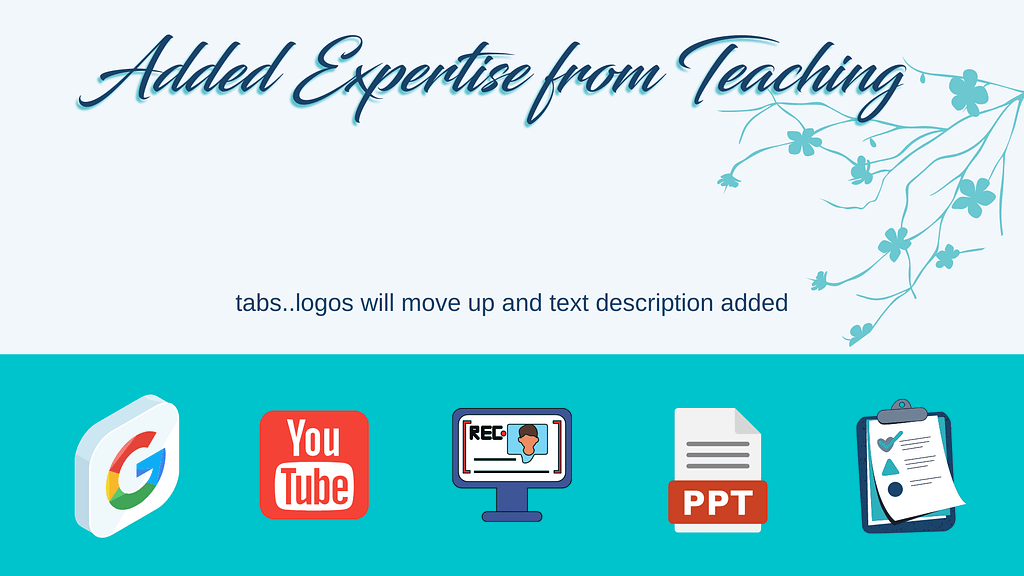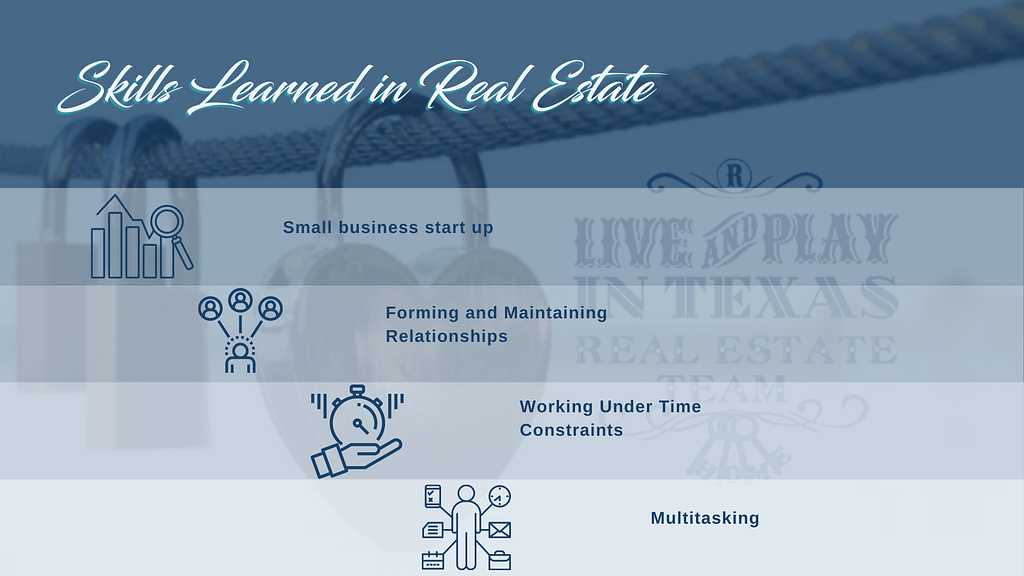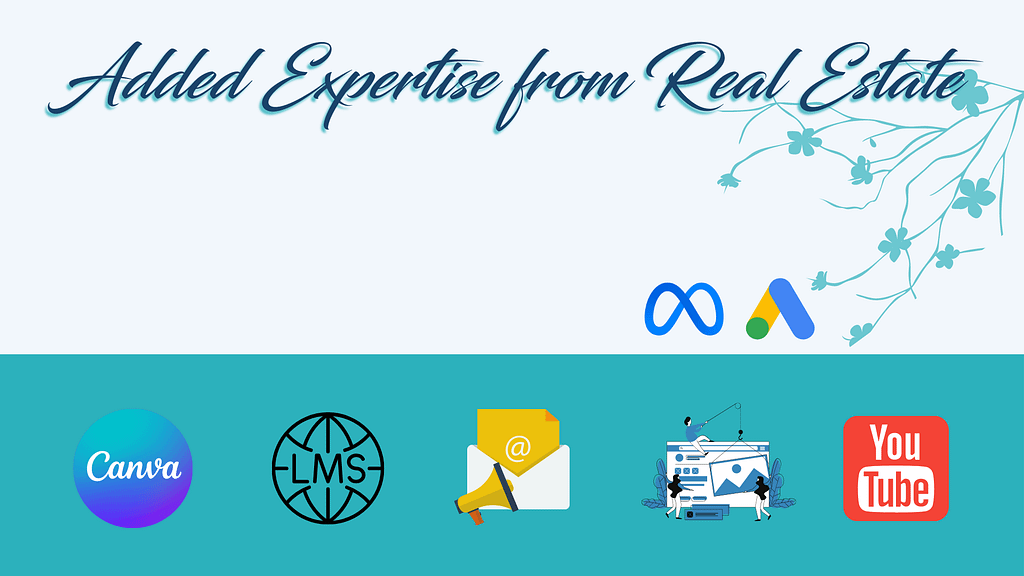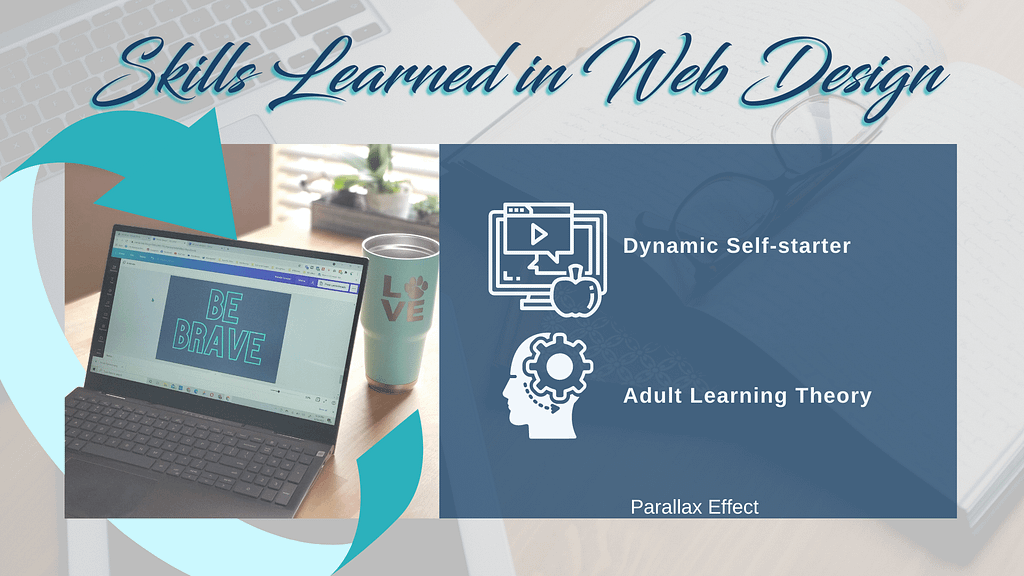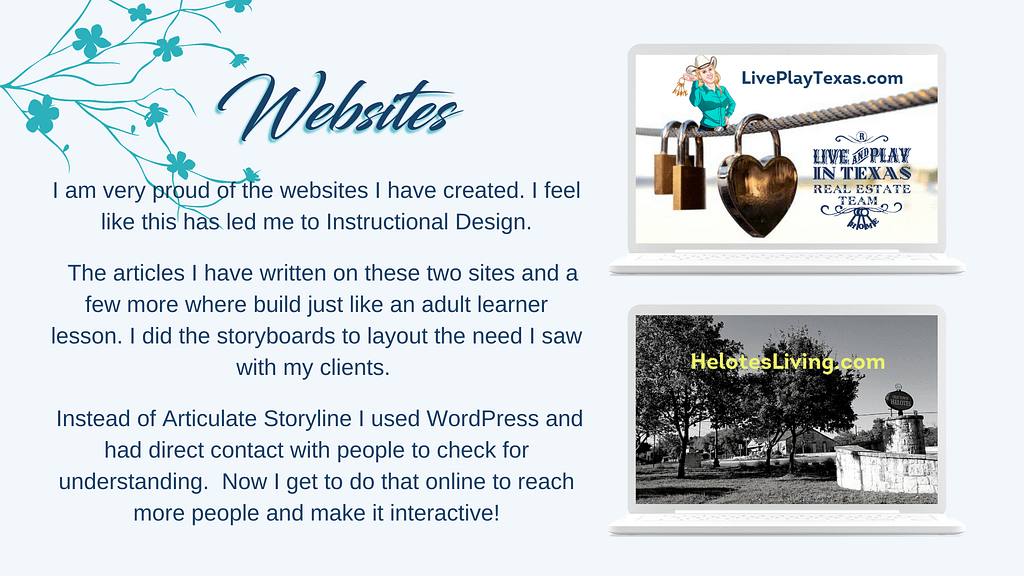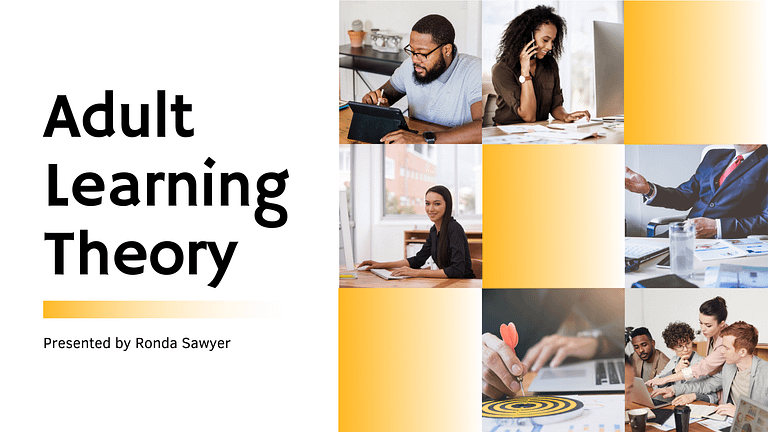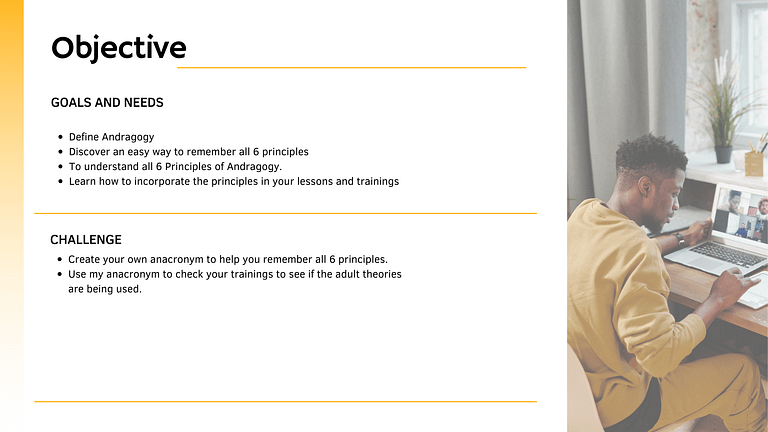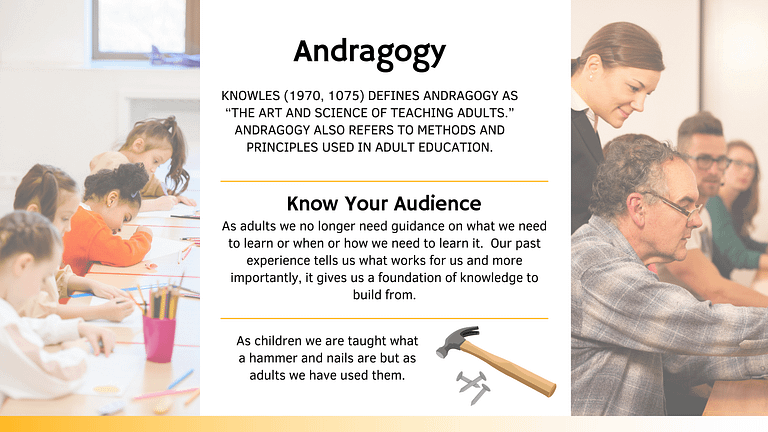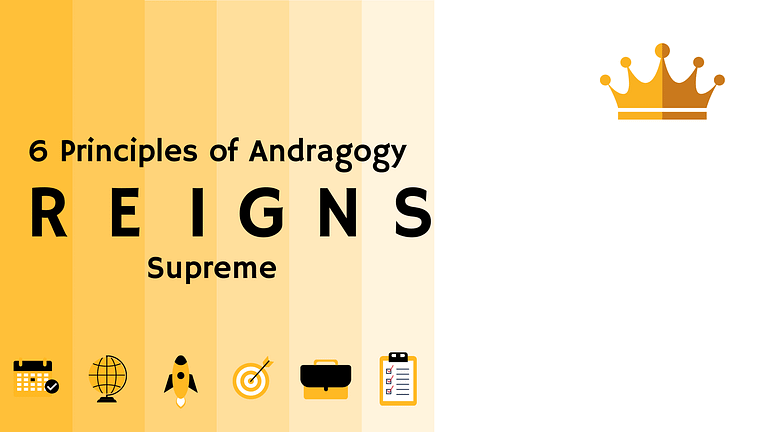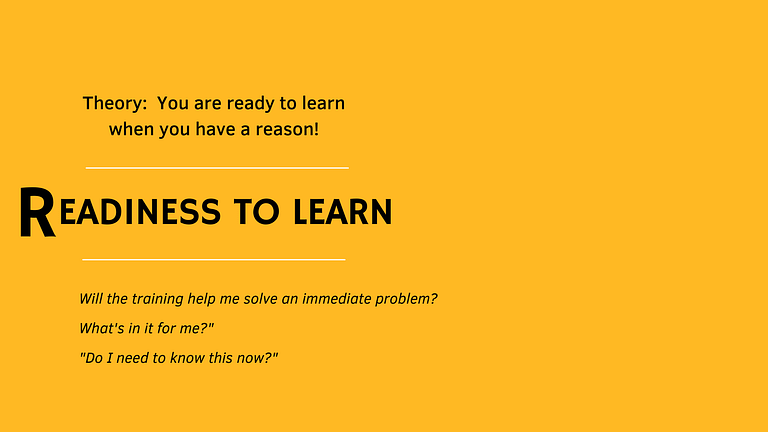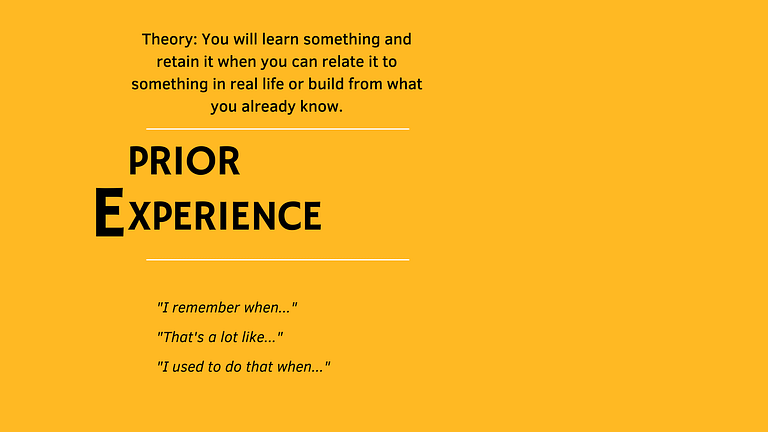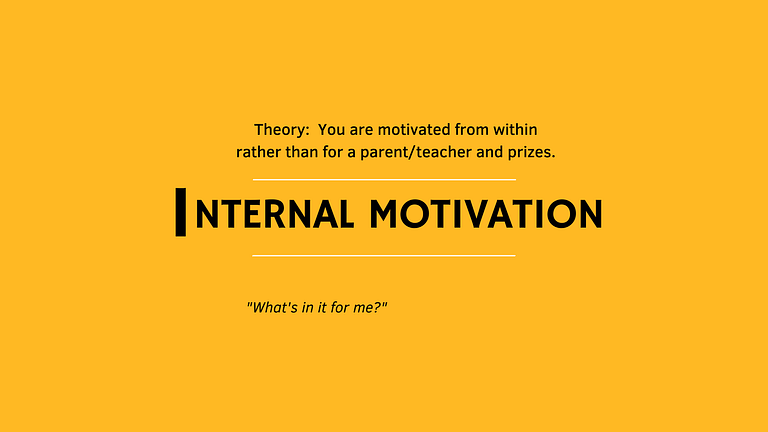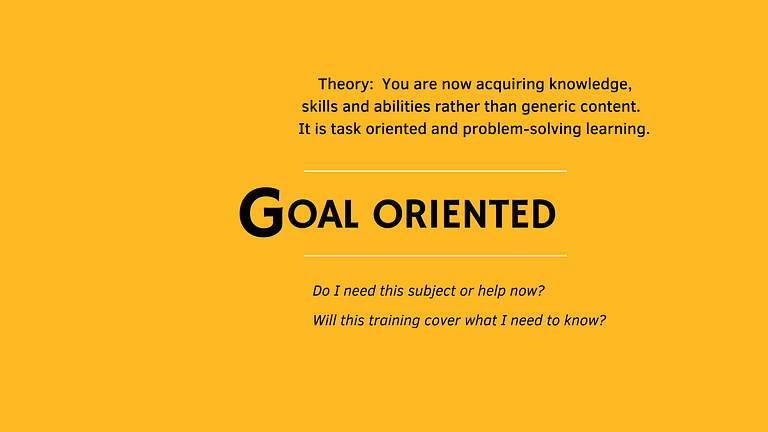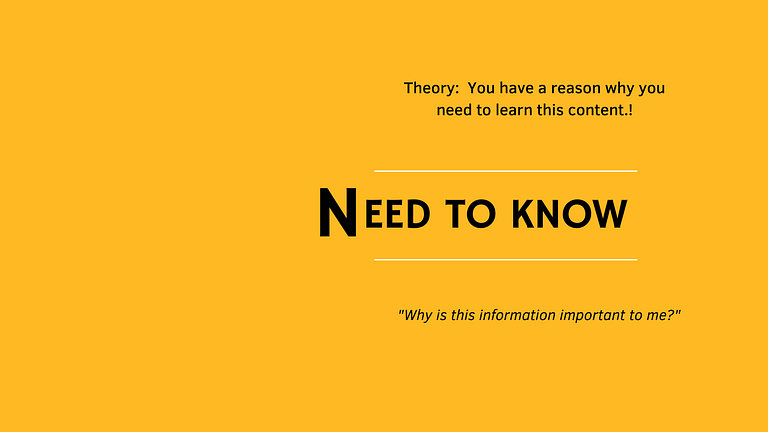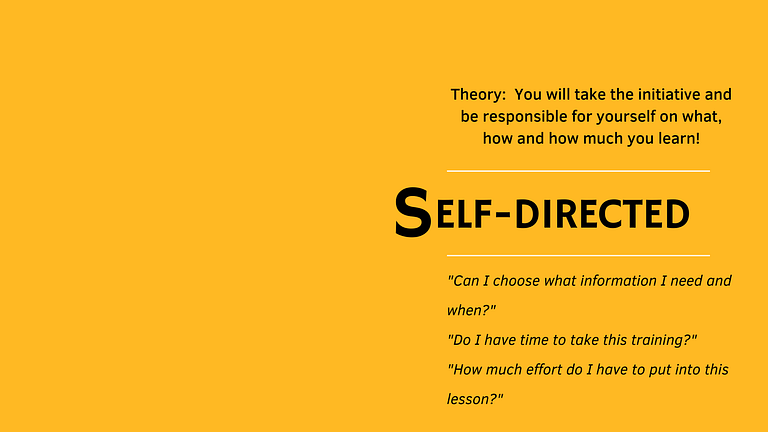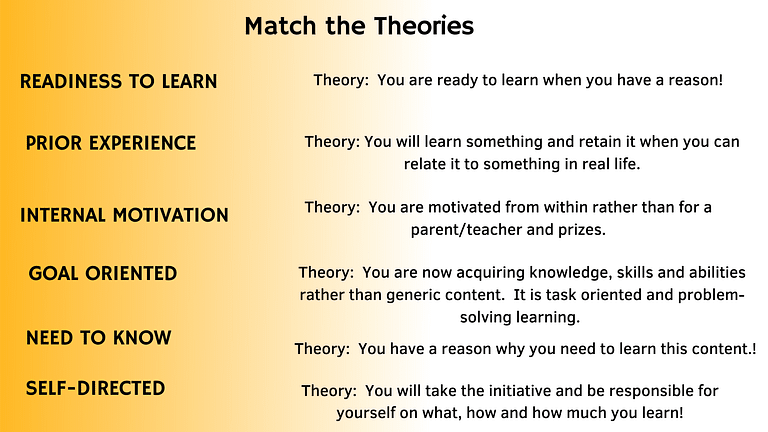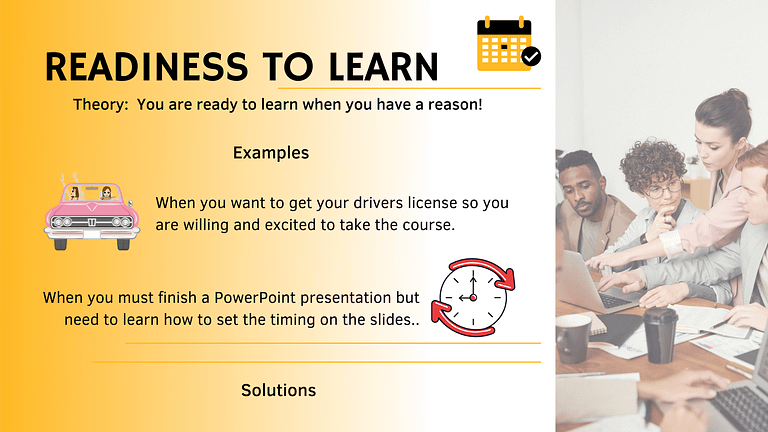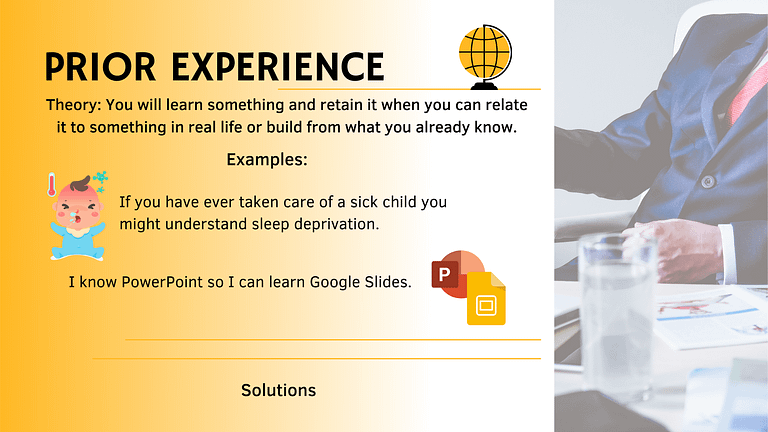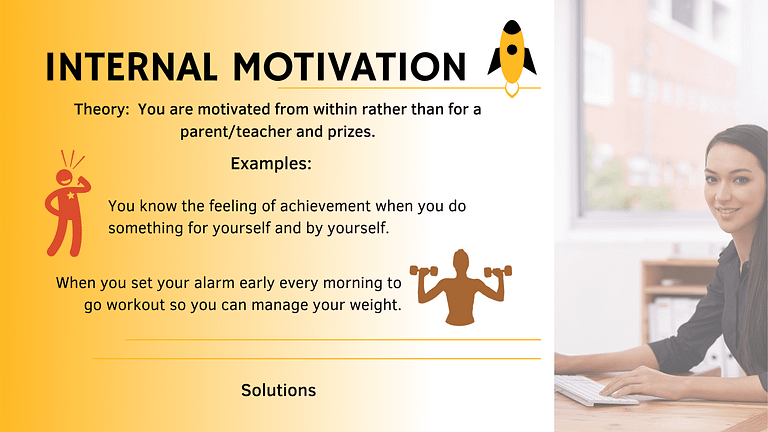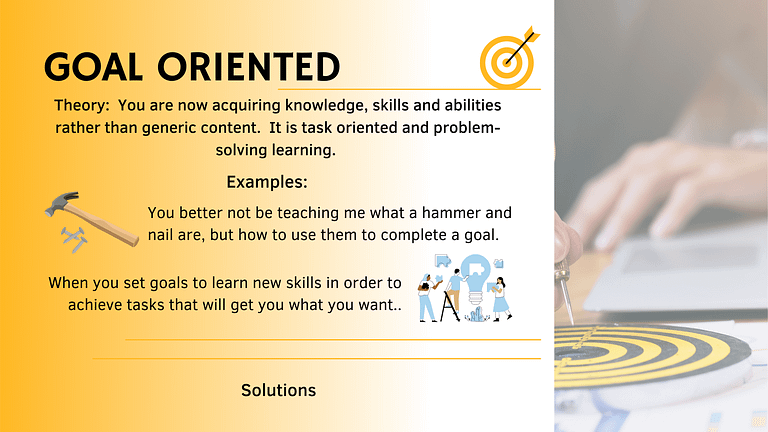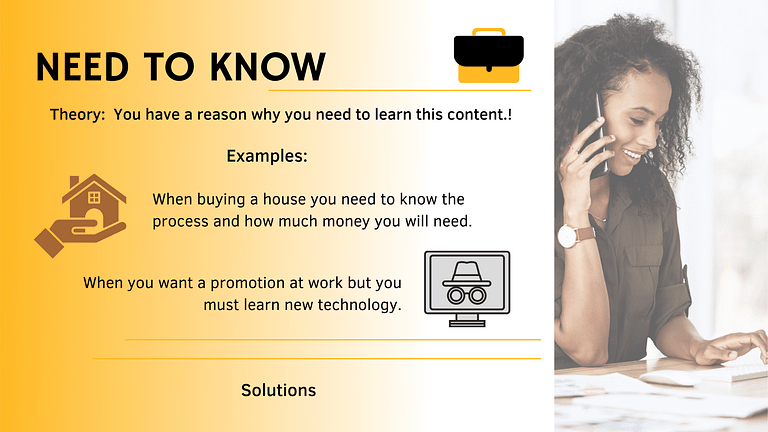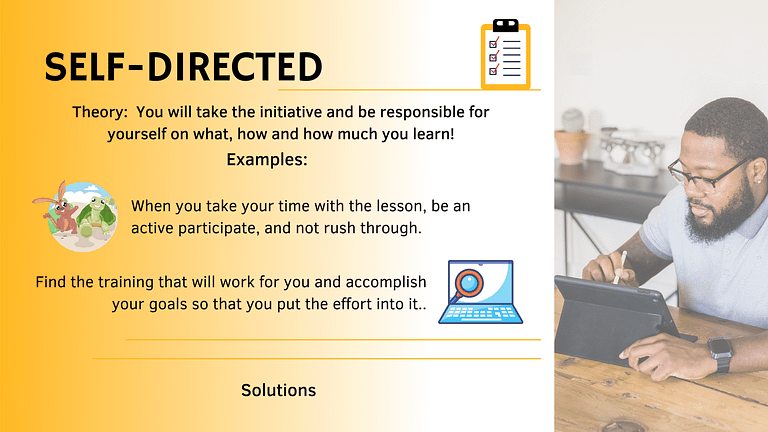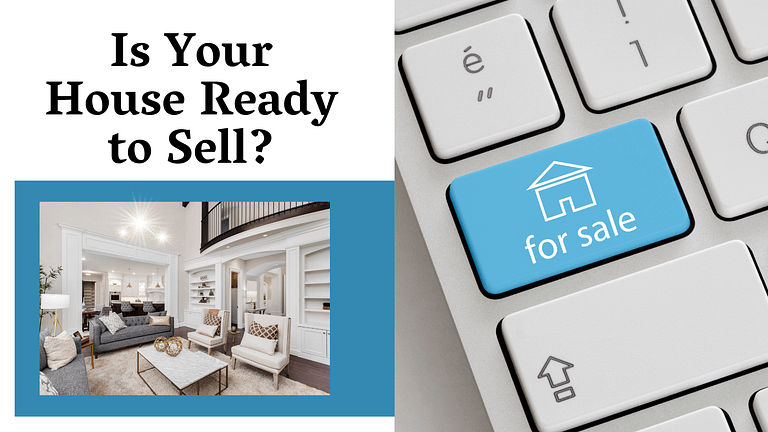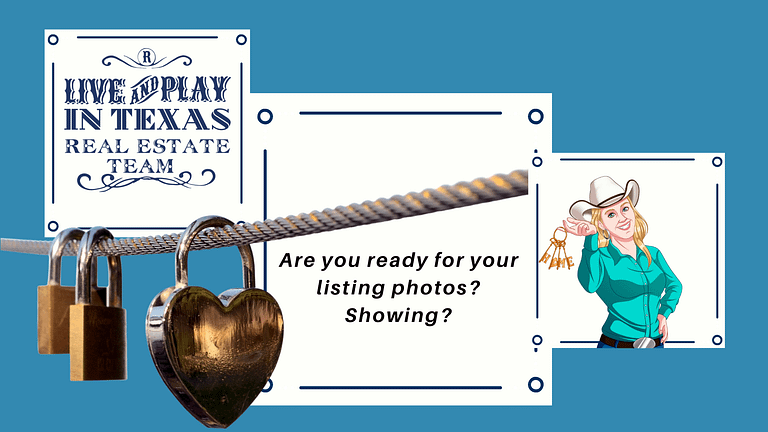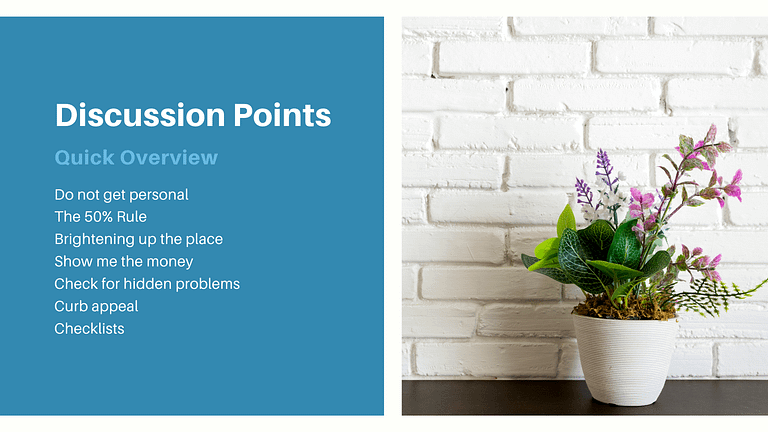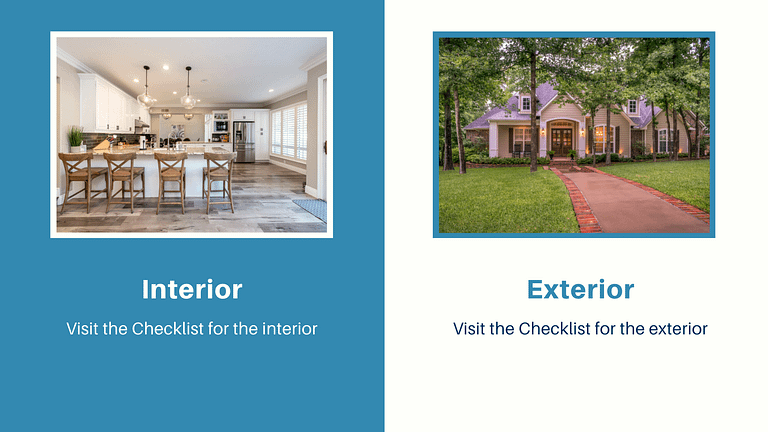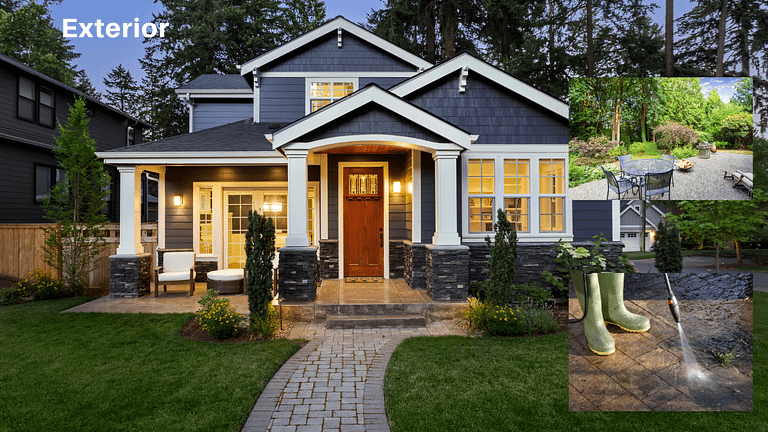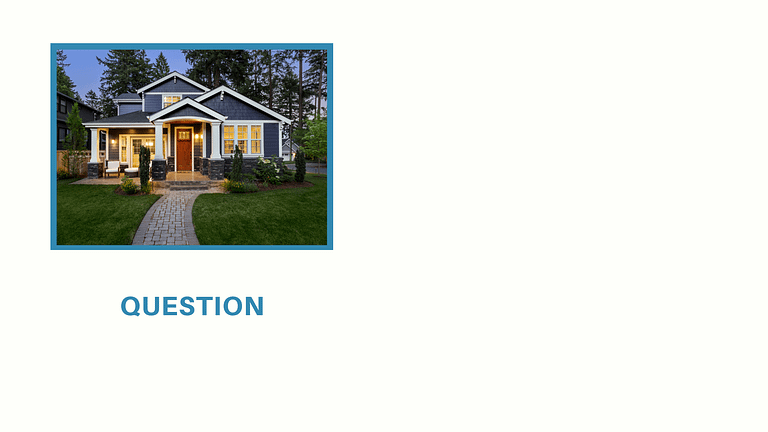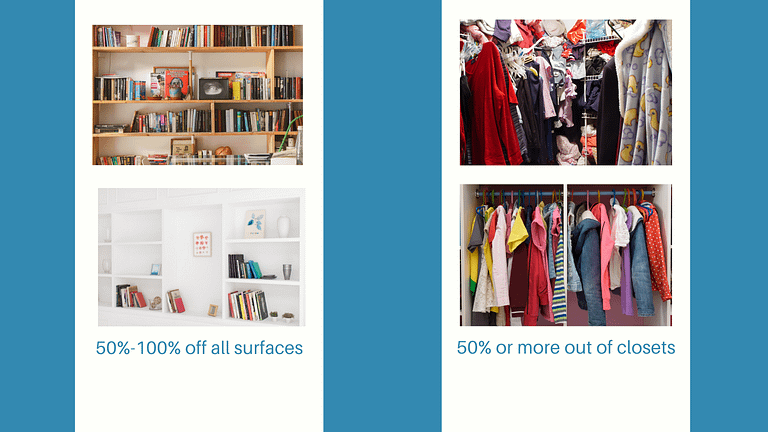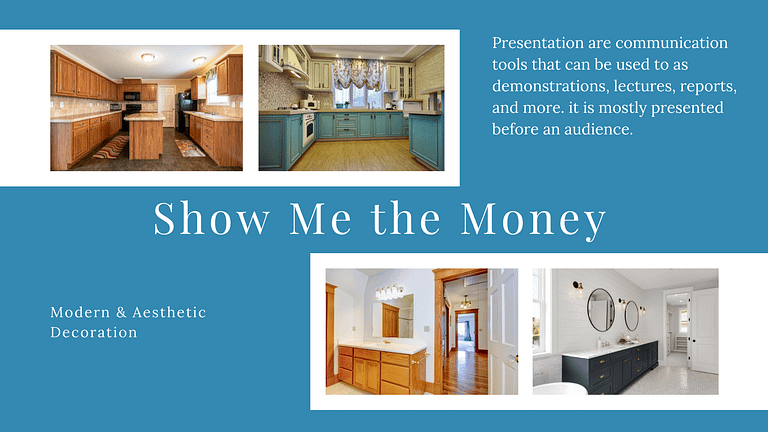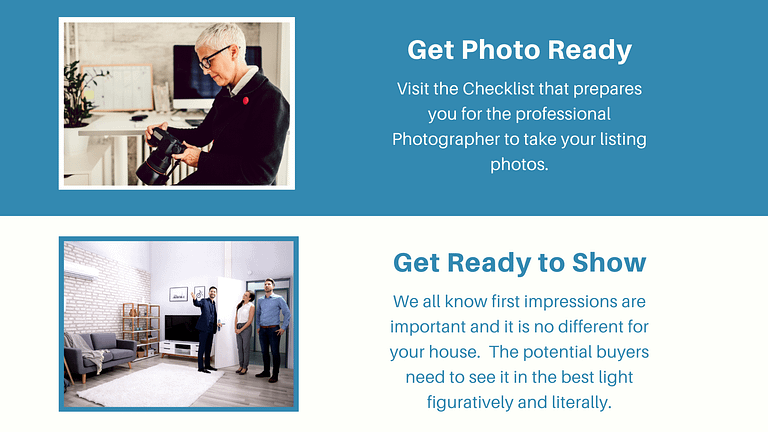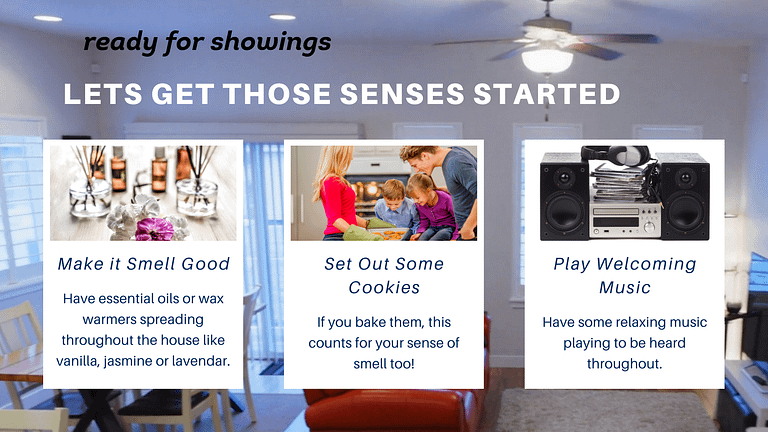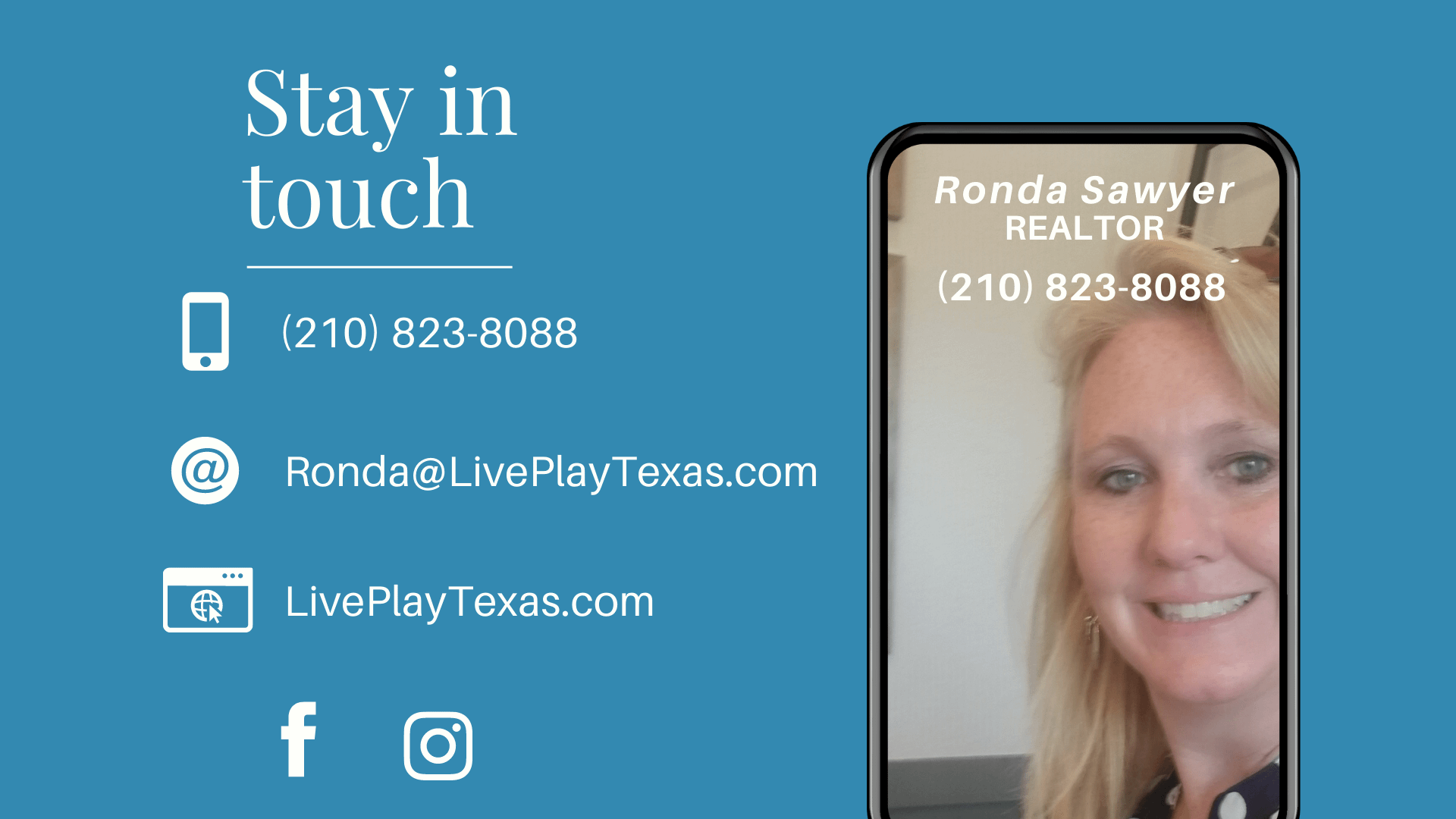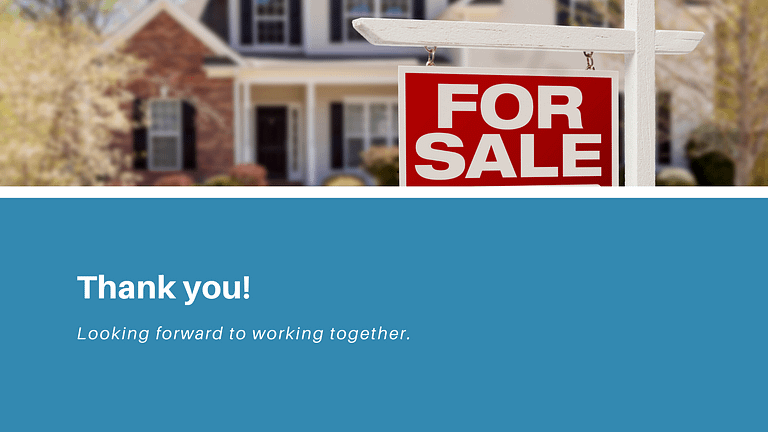Thank you for your interest and viewing my website. Click the image to view the instructional design I created for my resume. The program is not mobile user friendly but has many design and animation option to keep the learner engaged.
Instructional designs Portfolio
Check out some of DigitalLee Done completed works!
E-Learning is one of the fastest ways to get a lesson to numerous people in a short period of time. If done correctly, the engaging material will benefit the masses. The other benefit is it can be accessed when it is needed the most.
Articulate Rise 360 examples
These instructional design examples were created in Articulate Rise 360. The program is very mobile user friendly but has limitations on design. These are great for getting information to employees/customers/clients quickly.
Articulate Storyline 360 examples
These instructional design examples were created in Articulate Storyline 360. The program is NOT mobile user friendly but has many design and animation option to keep the learner engaged with the ability to interact and even input data.
Presentations can be one of the best ways to get a lesson across. It can also be the most time consuming because you are there in person whether it be physically present or virtually.
Either way, your material needs to be engaging and on point with what you want to come across to your audience.

Handouts and Reports
Having handouts for a meeting or presentation is beneficial when time does not allow for your audience to dictate all the information you need the to get. It is also beneficial to you because they will have an accurate reference to look back on if needed.
Presentations
When presenting, it is ALWAYS beneficial to have a visual. Most learners need the visual in order to comprehend the information. But, also, following along will keep everyone engaged and not on the same page.
Job Aids have may uses and benefits. First, we need to acknowledge that not all instructional needs require a full lesson or training. Some trainings have been completed and just need a visual reminder. These could be used for printouts or posters.
When habit are needed to be broken and retaught to takes repetition. Visual aids posted around the areas that will be beneficial the most is one way to do this. Having visual references that can be seen daily and with the correct placement, no further training would be necessary.
An example of this is when employees have been trained on how to login to a new system correctly. A visual aid next to the login station/computer will be needed to remind them of the proper steps. The aid would then be left out as a learning tool for new employees to use in the future.

Preparation work is key when designing a new course or lesson. This a great communication tool between the designer, SME and all other members of the team. It shows what you are visualizing to open communication on expectations.
Even if it is not an expectation, for a designer it helps keep the uniformity throughout the project and lets you see the overall flow of the project.
Design Documents for Ronda’s Resume Articulate Storyline
Storyboard for Ronda’s Resume Articulate Storyline
Storyboard for Adult Learning Theory Articulate Storyline
Storyboard for Is Your House Ready to Sell? Theory Articulate Storyline
References
What People Say About Ronda
Schedule An Appointment With DigitalLee Done